Talking TikTok: A Family Guide
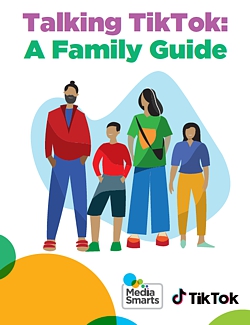
Welcome
Welcome to MediaSmarts’ guide for families on navigating TikTok safely! In this resource we provide insights and practical tips for parents, guardians, caregivers and teachers to ensure a secure and positive experience for your teens on TikTok.
As the digital landscape evolves, it’s important to stay informed and actively engaged with your teen’s online activities. By following some of the advice and tips in this Guide, you can help your teen engage with the platform in creative and positive ways while staying safe.
What is TikTok?
» TikTok is a short-form video app that lets users create and edit videos, and add effects and sounds to them. It also has many social networking features that let users share, like and comment on other users’ videos. It includes remix and collaboration tools like Duet and Stitch. Users must be 13 years old to make a TikTok account (14 in Quebec).
Here are some tips on how you can help your teens have a safe and positive experience on TikTok. If you’re unsure what a term means, check the TikTok Glossary at the end of this guide.
Communication is Key
The single most important thing you can do is have an open and ongoing conversation with your teens about the media that they watch and interact with.
If your teen has a TikTok account – or wants to have one – take some time to learn what they like about TikTok, who they know that is already using it, and what they want to do with it. Get them to show you around! See MediaSmarts’ tipsheet Co-Viewing With Your Kids for more tips on how to get involved in their media lives.
Make sure you both know the answers to these questions.
Who is TikTok for?
- TikTok is only for those who are at least 13 years. In Quebec, users must be at least 14 years old.
How can teens control who sees what they post?
- Teens between 13 (14 in Quebec) and 15 start with a private account by default. A private account means only users approved as Friends or Followers can see their videos, though their username and profile photo will still appear in search results. This is why it’s important that younger teens give their correct age when signing up for TikTok.
- Teens who are 16 to 17 have the option to choose a private or public account when signing up for TikTok. If the teen does not choose a public account, or selects ‘Remind me later,’ the account is set to private by default. A public account means any TikTok community member can view their videos and post comments or reactions to engage with the content they’ve created and shared publicly. However, they can leave the account set to private so only Friends or Followers can see what they post.
- Users can also change the privacy settings of each video if they want to control who can see a specific video.
How can users control who can connect or interact with them on TikTok?
- Users can Filter the For You feed. This means people can choose to automatically filter out videos that use specific hashtags or phrases.
- Users can Block an account so it is not able to interact with an account holder or their content in any way.
- Videos posted by users aged 13-15 (or 14-15 in Quebec) cannot be Duetted or Stitched by anyone else, but they can Duet or Stitch others’ videos.
- Users 16 and older with public accounts can choose one of these settings for Duet and Stitch:
» Everyone: Any other user can Duet or Stitch your videos
» Followers that follow you back: Only people that you follow, and who also follow you back, can Duet or Stitch your videos.
» Only me: Other users can’t Duet or Stitch your videos.
What can teens do if someone is bothering them or being mean to them?
- Users aged 13-15 (14-15 in Quebec) don’t have access to Direct Messages. Users 16 and older have Direct Messages set to ‘no one’ by default, and can control who can send them Direct Messages in their privacy Anyone you have Blocked can’t send Direct Messages to you.
- For a 13-15-year-old’s account (14-15 in Quebec), only Friends can comment by default. Users any age can also change their privacy settings so that nobody can comment on their videos, or so they can filter out particular
- All users can also Report any video, comment, livestream, hashtag or any other content that they think violates the Community Guidelines. For instance, here’s how to report a video:
» Go to the video you need to report
» Press and hold on the video
» Choose Report and follow the instructions that appear.
- This online form can also be used to report any kind of content.
Managing use as a family and setting rules
Individuals under 13 (under 14 in Quebec) cannot create TikTok accounts. If you have a child under that age who is interested in using TikTok, you could create your own account where you can watch or create videos together. Users under 18 cannot host livestreams but may watch and interact with livestreams as long as they are not age restricted/intended for 18+ audiences only. During a livestream, adult users can give creators virtual gifts. However, Live gifting is not available to users under 18.
For teens above TikTok’s age of admission, it’s important to set clear rules about how you expect your teens to behave when using the platform. Our research has found that teens with rules in the home about their online lives are more likely to avoid dangerous or harmful behaviours and also have a more positive experience. The conversations you have with your teens about how they can best conduct themselves online are important, and our tipsheet Family Online Rules is a good place to get started.
You can also visit our tipsheet Four Tips for Managing Your Kids’ Screen Time for specific advice on ways to manage how much time they spend using TikTok and other screen activities.
One way of encouraging mindful use is to turn off notifications. You can do this in the TikTok app by going to Settings and Privacy, tapping Notifications and then tapping Mute push notifications. (You can turn them off completely or set specific times, like during dinner and after bedtime, when notifications are turned off.) Notifications are automatically turned off after 9 PM for users aged 13-15 and after 10 PM for users 16-17.
Parents and guardians with a TikTok account can also set up Family Pairing to adjust their teen’s Privacy and Safety settings. Remember, though, that tech tools like Family Pairing don’t replace having an ongoing conversation with teens about what’s going on in their lives, including on social media.
You can also visit the TikTok Safety Centre together so that you both know where to look if you need more help!
Normalizing safe online behaviours
While we all want to keep our kids safe, it’s also important not to make some risky or negative behaviours seem more common than they actually are. That’s because when teens think a lot of their peers are doing something, they are more likely to think it’s okay and to do it themselves.
So make sure they know MediaSmarts’ research has found that many risky and negative behaviours are less common than they might think:
- One in six kids have ever cyberbullied someone (said or done something mean or cruel to someone online)
- One in five kids kids have ever shared personal information, like their home address, phone number or full birthday, online
- One in ten kids have ever sent an intimate image (a sexy, nude or partially nude photo, sometimes called a “sext” or a “nude”) to anyone
- One in twenty kids have ever shared an intimate image that was sent to them with someone else.
Mastering Media Literacy
Just like other media, it’s important to help teens think critically about what they see – and share – on TikTok.
Sponsored content & ads
Paid ads on TikTok should have the “sponsored” tag. Encourage teens to look for that tag on posts so they know when something is an ad. Sometimes, creators may be promoting products in their own videos (known as influencer marketing), which you can learn more about in the MediaSmarts article How Marketers Target Kids.
Personalized ad settings can be adjusted by going to Settings and Privacy, then Ads. From there you can turn targeted ads on and off, customize what ads you see based on your interests, and decide whether TikTok can use information it’s collected from other places to decide which ads to show you.
Added privacy
TikTok’s Privacy Policy outlines how TikTok collects and uses data. You can adjust privacy settings at the device level for additional privacy:
On an iPhone or iPad, go to Settings > Privacy & Security > Tracking and set the permission to OFF for TikTok. On an Android device, download the DuckDuckGo app and turn on App Tracking Protection.
Digital media literacy
Teens may learn about the news on TikTok. Encourage them to go to legitimate news outlets like the CBC and to double-check any news stories they see on TikTok before sharing or believing them. MediaSmarts’ Break the Fake program teaches four quick and easy steps to find out whether something is true or not.
Body image
Content on social media can sometimes promote an unhealthy body image. Talk to your teens about what kinds of body shapes they see online and why they may feel pressured to represent themselves in a particular way. (Teens often say that while they don’t believe in media body image ideals, they think that other kids do, and feel pressured to follow them as a result.) See MediaSmarts’ tipsheet Talking to Kids About Media and Body Image for more advice.
Understanding how recommendations work
The For You feed is one of the main ways that TikTok users see videos, so it’s important that teens understand how it works and how to help it deliver what they want to see. The For You feed recommends videos that are likely to be of interest to each user, based on a number of signals that help indicate what a user is and is not interested in. These signals can include things like how a user interacts with a video – such as liking or sharing it, accounts they follow, video info like sounds and hashtags used, and much more.
On the other hand, if a user swipes away quickly from a video, TikTok will think they are not interested, and will show fewer videos of that type. Users can also press and hold on the video and then click “Not Interested” to see less videos like that in the future.
If you want the algorithm to forget everything it knows about you and start over, you can refresh the For You feed by following these steps: Profile > Menu > Settings and Privacy > Content Preferences and then tap Refresh Your For You Feed.
Additional safety tools
Users can also control what they see by turning on Restricted Mode. While TikTok has strict rules prohibiting nudity or explicit content, some videos may have other kinds of suggestive or mature content.
To turn Restricted Mode on or off, tap Profile > Menu > Settings and Privacy > Content Preferences, then tap Restricted Mode. If you have Family Pairing, you can also control this on a teen’s account.
If there are specific kinds of content you or your teen don’t want to see, you can also filter out specific keywords by going to Content Preferences, tapping Filter Video Keywords, and adding up to a hundred keywords.
Remember, though, that digital media literacy isn’t just about critiquing or avoiding content – it’s also about using media in positive ways. That means encouraging teens to spend time on activities that are creative, like making animation, skits or dancing; ones that are genuinely social, doing things with other people instead of just scrolling and liking other people’s videos; ones that are active, getting you up and moving or going outside; and ones that are educational. TikTok is a great place to learn a new skill that you can then practice in the real world.
Modeling Digital Citizenship
Because digital platforms like TikTok are interactive, users aren’t just consumers, they’re digital citizens too. The entire online community has the power and the responsibility to make our online communities safe and welcoming for everyone.
Digital citizenship isn’t just about following the rules. It’s about using digital tools like TikTok to get involved in social and community issues and taking an active part in shaping the values of your online spaces. Make sure your teens know that what they post, comment and share has an impact on other people: research has shown that the values of a community are shaped by the loudest ten per cent of its members.
It’s also important for kids to know that most people don’t engage in things like harassment or hate speech. Almost nine in ten young Canadians agree that it’s important to push back against things like racism and sexism online – but most don’t realize that others feel that way too!
It’s also important for kids to know that most people don’t engage in things like harassment or hate speech. According to MediaSmarts’ Young Canadians in a Wireless World survey, almost nine in ten young Canadians agree that it’s important to push back against things like racism and sexism online – but most don’t realize that others feel that way too!
For tips on encouraging your kids to be engaged digital citizens, see the MediaSmarts article What is Digital Citizenship? and the tipsheets Talking to Kids About Hate Online and Talking to Kids About Casual Prejudice Online.
TikTok Glossary
Here are a few terms you should know before talking to your teens about TikTok:
Comments: Users can leave comments sharing their reactions, thoughts, and opinions about videos. For users under 15, only Friends can comment by default.
Community Guidelines: These are the rules for content and behaviour on TikTok. All content on TikTok must adhere to these rules, and will be removed if found to violate them. If you see a video or comment that you feel is against the Community Guidelines you can also report it. The Community Guidelines are designed to:
- Prevent harm;
- Enable free expression;
- Foster civility;
- Respect local context;
- Champion inclusion;
- Protect individual privacy;
- Provide transparency; and
- Be fair and just
You can see a full explanation of the Community Guidelines here: https://www.tiktok.com/community-guidelines/en/ overview/
Direct Messages: Direct Messages are messages or videos that are sent directly to a user’s inbox. Direct messaging is only available to users aged 16 and older.
Duet: Duet is TikTok’s collaboration tool. It allows people to create with others by responding to a TikTok video with another, through side-by-side videos.
Family Pairing: This tool links a parent or guardian’s TikTok account to their teen’s and, once enabled, the parent can directly manage a number of safety controls for their teen’s account.
Follower List: This shows all the people who follow you and your videos. Your videos will appear in their Following feed and will be recommended in their For You feed.
Following Feed: The Following feed shows videos from people you follow. To follow someone new, click on the + button on the video.
For You feed: The For You feed or FYF (sometimes called the For You Page) is a central part of the TikTok experience. It is made up of videos that are recommended to you using a combination of factors that are based on your activity on the app. In this way, people can be inspired by the content of all members of the TikTok community.
Friend: On TikTok, these are followers that you follow back. If an account is set to Private, they can choose who can view their videos by selecting Followers, Friends or Only You.
LIVE: TikTok’s livestream feature allows community members to interact with their favourite creators in real time.
Personalized or targeted ads: Users on TikTok may be shown ads based on:
- Information TikTok collected from you (like your language, your location and your age)
- Information inferred (guessed) based on things like what videos you watched and liked, and
- “Off-TikTok activity” information collected by advertisers and then shared with TikTok, like things you’ve bought or put in your shopping cart at an e-commerce site.
You can change all of these in your Privacy Settings. See https://support.tiktok.com/en/account-and- privacy/personalized-ads-and-data for more details on how to change different ad settings.
Privacy settings: Your privacy settings let you control things like who can see your content and who can Duet or Stitch your videos. See https://support.tiktok.com/ en/account-and-privacy/account-privacy-settings for details on how to change privacy settings.
Profile: Everyone on TikTok has a profile that hosts their videos along with a profile photo and the numerical counts for Following, Followers, and Likes.
Restricted Mode: This setting limits what videos you are shown on TikTok. Content that includes profanity, suggestive content, realistic violence or weapons or drugs are limited from Restricted Mode. If you see a video in Restricted Mode that you think should be blocked, you can report it. Parents and guardians can turn on Restricted Mode for their teens through Family Pairing.
Stitch: Stitch is another collaboration tool that allows people to clip and integrate scenes from another person’s video into their own.
In partnership with
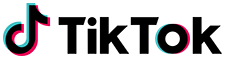
Disclaimer: TikTok provides financial support to MediaSmarts. This guide has been developed in collaboration between TikTok and MediaSmarts. MediaSmarts does not endorse any commercial entity, product or service. No endorsement is implied.
