Cyber Security: Special Issues for Teens
- Identity spoofing is a fairly common problem on social networks.[1] Teens need to know how to make strong passwords and have to be taught not to share their passwords with others and to always lock their devices with a PIN code or other screen lock.
- Social networks and other online environments that encourage users to share information about themselves can expose teens to identity theft. Teach teens not to give out their full name or full birth date (just the day and month are fine) and to never give out their Social Insurance Number online.
- Downloading risky apps, as well as pirated music and videos, greatly increases the risk of downloading viruses or other malware. Make sure that teens are familiar with legitimate ways to stream or download music and videos online and tell them to only download apps from the official app stores for their device (the App Store for iOS devices and the Play store for Android devices).
- Teach teens to always check out strange offers or requests on an anti-hoax site such as www.snopes.com.
- The teenage years are frequently a time when youth start to buy things for themselves and they may want to do a lot of this shopping online. This opens them to the risk of auction fraud, data theft and overspending. A prepaid credit card or an “allowance” (such as the one offered by iTunes) is a good way to help teens learn to handle online purchases – and keep a lid on their spending. Teach teens to “let the buyer beware” and make sure they know how to judge vendor reliability on sites such as eBay and Amazon. Finally, encourage them to use their browser’s Private Browsing mode whenever they make online purchases and to not let any website store their credit card information.
- Teach teens to do a little research before buying anything from a website. Is there a listing for the company on the Better Business Bureau website? Does the company have a return policy? Is there contact info like an email address or phone number that you can use if you have problems?
- Some shopping websites also let other people sell things on their site. On this listing, for example, some of the different editions of the book are sold by Amazon, while others are sold by other sellers. It’s important to know who you’re buying from. Other sellers may not follow the same rules when it comes to returns, and you may have to pay for shipping when you didn’t think you would.
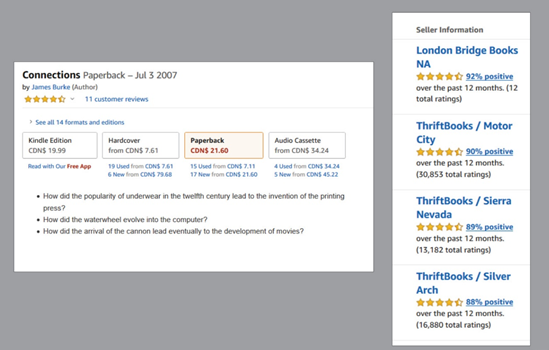
- Encourage teens to double-check their final checkout. Some sites often make their prices look lower by leaving out things like taxes, shipping and “care and handling.”
- Keep any emails that the site sends you and save receipts. Sometimes the only way to do that is to get a screenshot. The website take-a-screenshot.org will show you how to do that on your device.
[1] Cross, Emma Jane, et al. Virtual Violence II: Progress and Challenges in the Fight Against Cyberbullying. Beatbullying.org, 2012.
