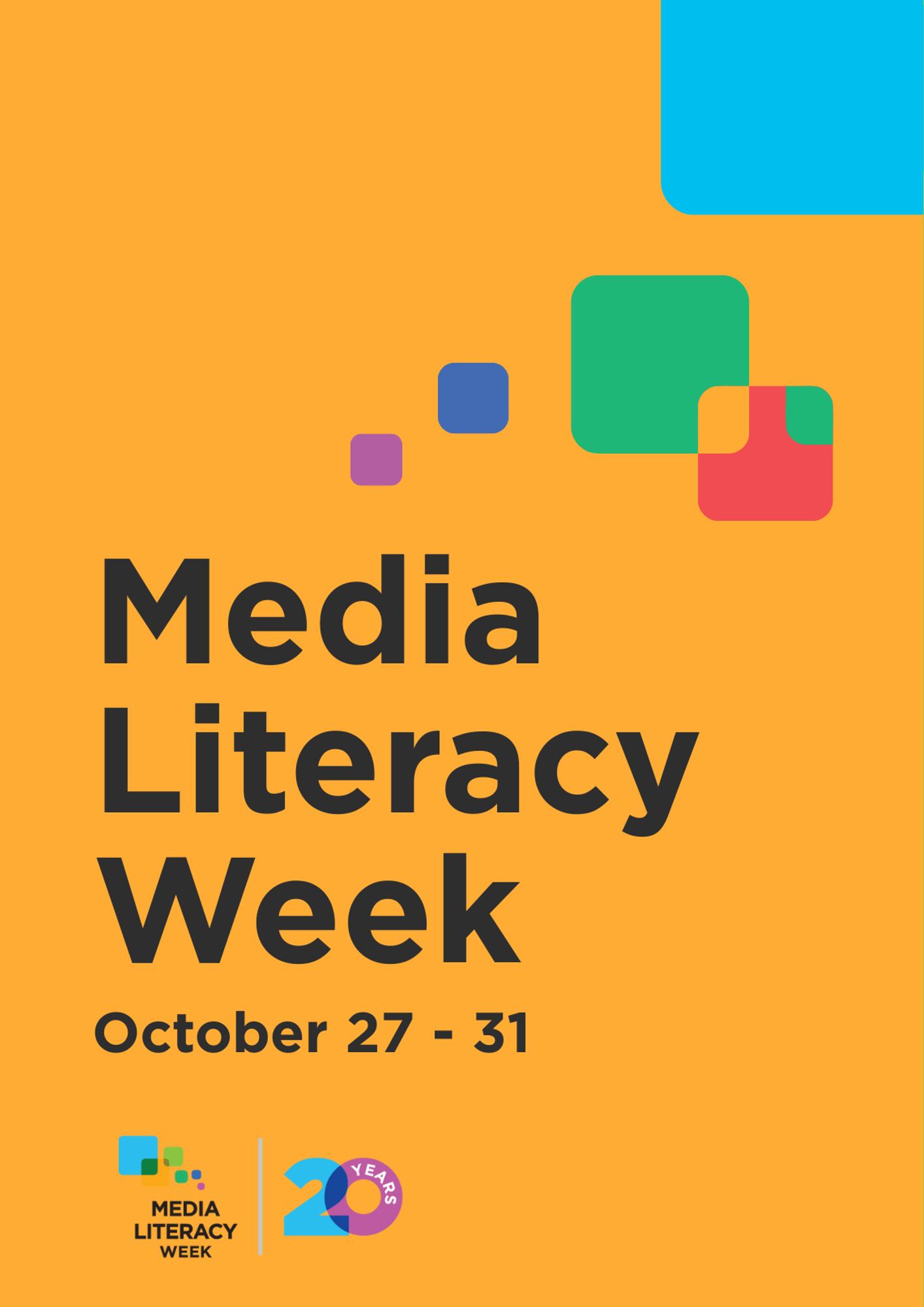Toolkit
Help us spread the word on social media using the promo kit and find resources to help engage your community in digital media literacy activities including games, ready-to-present workshops, posters and more!
Resource kits
Find free promotional materials, educational resources and ideas to engage your library community during Media Literacy Week and Digital Citizen Day.
Ready-to-present workshops
Want to facilitate a media literacy event in your community? Use one of our free ready-to-present workshops.

The Break the Fake: How to tell what's true online workshop will teach audiences four quick, easy steps they can take to spot misinformation and find out if something online is true or not. The workshop includes methods for recognizing AI-generated misinformation, including deepfakes, as well as tips on how to use AI for verifying information.
Designed for audiences aged 11 and up, this workshop comes with everything you need to host a 60-minute presentation - including a slideshow, facilitator guide and handouts
The DigitalSmarts program is a series of eight hour-long workshops designed to teach important everyday digital skills. The workshops include hands-on activities and videos and cover topics such as:
- protecting privacy and security
- online job searching
- shopping and banking online
- using social media
- searching the internet effectively
- managing screen time for kids
The Facilitator’s Guide includes background information, advice on preparing and presenting, a supporting script, FAQs and handouts for participants.
The Respecting Yourself and Others Online workshop was created to provide tweens and young teens with strategies and knowledge that will help them respect themselves, respect others and respect the space when using social media.
Through a series of activities and presentations, participants will develop critical thinking skills and strategies, grounded in the best practices of digital citizenship and digital literacy, to minimize the risk of negative experiences and to maximize the positive opportunities of social media.